Checkout (iOS SDK)
The checkout flow wraps the complete payment experience, allowing users to select a payment method, then creates and pays the invoice.
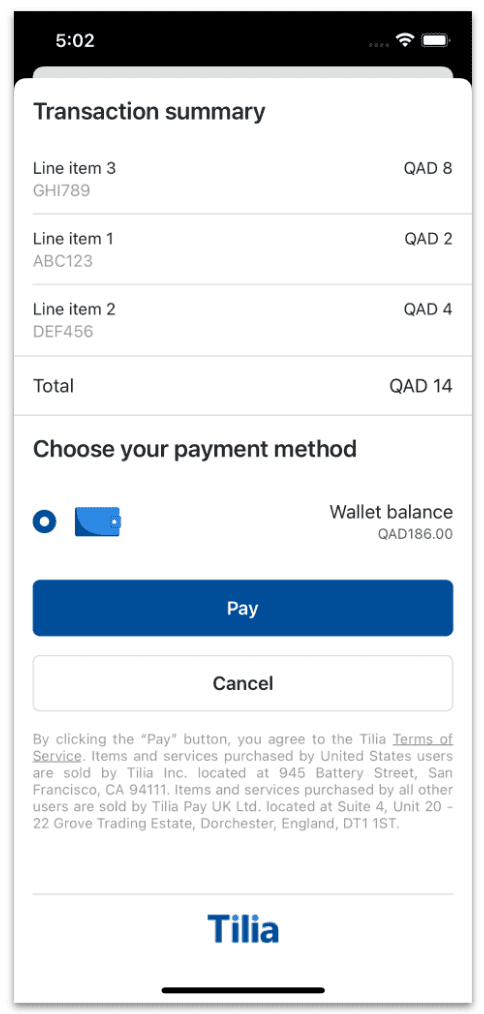
Prerequisites
- Authorized User Password Token (A User Password Token is a string that enables Tilia Wallet to verify that a request belongs to an authorized session)
- Authorized Invoice ID (The ID for the Authorized invoice you created - see more info below)
note
All methods and flows in the Tilia SDK require you to have a server setup that communicates with Tilia’s APIs (your server will have a private api key which needs to remain secure and should never be exposed to client-side applications). Your client application should communicate with your own api (ensuring user authentication) to retrieve data required by the Tilia SDK.
Server-Side Code Example to create an Authorized Invoice and retrieve required information for the SDK
- Requires your server to retrieve a client credentials access token. See more here .
- Requires an account id for a user that has been registered with Tilia. See more here .
- Requires a payload outlining the details of your Authorized Invoice. See more here .
curl --location --request POST 'https://invoicing.staging.tilia-inc.com/v2/authorize/invoice' \
--header 'Content-Type: application/json' \
--header 'Authorization: Bearer CLIENT_CREDENTIALS_ACCESS_TOKEN' \
--data-raw '{
"account_id": "USER_ACCOUNT_ID",
"is_escrow": false,
"invoice_mechanism": "api",
"reference_type": "My test order",
"reference_id": "123456789",
"line_items": [
{
"description": "Line item 1",
"product_sku": "ABC123",
"transaction_type": "user_to_integrator",
"currency": "USD",
"amount": 1,
"recipients": []
},
{
"description": "Line item 2",
"product_sku": "DEF456",
"transaction_type": "user_to_integrator",
"currency": "USD",
"amount": 2,
"recipients": []
},
{
"description": "Line item 3",
"product_sku": "GHI789",
"transaction_type": "user_to_integrator",
"currency": "USD",
"amount": 3,
"recipients": []
}
]
}'Example Response Payload
{
"status": "Success",
"message": [],
"codes": [],
"payload": {
"authorized_invoice_id": "AUTHORIZED_INVOICE_ID",
"password_token": "AUTHORIZED_USER_PASSWORD_TOKEN"
}
}Your api should return the authorized_invoice_id and password_token to your client application to use in the Tilia SDK.
Swift Code Example
let yourViewControllerForPresenting = UIViewController()
TLManager.shared.setToken("AUTHORIZED_USER_PASSWORD_TOKEN")
TLManager.shared.presentCheckoutViewController(on: yourViewControllerForPresenting,
withInvoiceId: "AUTHORIZED_INVOICE_ID",
animated: true,
onUpdate: { onUpdate in print(onUpdate.description) },
onComplete: { onComplete in print(onComplete.description) },
onError: { onError in print(onError.description) }) Demo App Example
You can see an example of the Checkout flow in our demo application. See more here
