Overview
Our Web UI widgets are prebuilt components that enable you to easily add Tilia functionality to your customers' checkout experience.
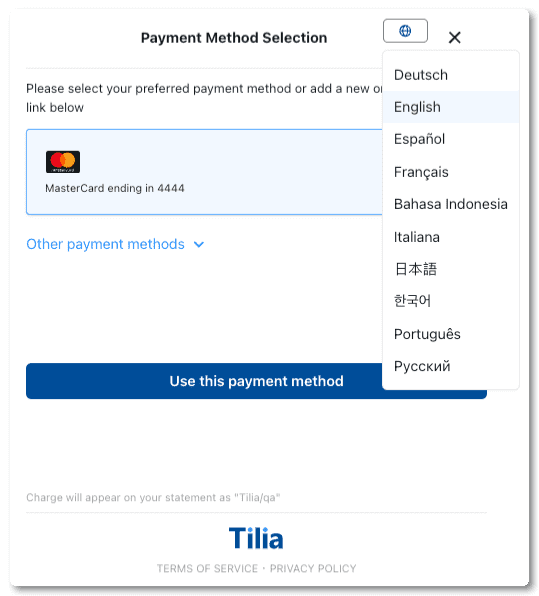
The widgets support up to 10 languages: English, French, German, Indonesian, Italian, Japanese, Korean, Portuguese (BR), Russian, and Spanish. The widgets' UI language defaults to the browser's preferred language and is also user-selectable. Contact us to configure the languages for your widgets.
Choose the interactions you want
Our Web UI widgets support the following interactions.
- The TOS flow checks to see if the account has accepted the latest version of the Tilia Terms of Service (TOS), and presents the TOS for acceptance if necessary. Learn more about the TOS flow .
- The KYC flow checks to see if the account has valid Know Your Customer (KYC) data on file. If not, a UI will be presented to collect the required information and submit it for validation. Learn more about the KYC flow .
- The Payment Selection flow enables the user to provide payment information in the context of a purchase. Users can choose from their available stored payment methods or add a new payment method. Learn more about the Purchase flow .
- The Checkout flow provides users with a transaction summary. Users can choose from their available stored payment methods or add a new payment method. Learn more about the Checkout flow
- The Transaction History and Transaction Details flows allow users to see a history of their transactions and explore the details of individual transactions. Users can send themselves receipts for each processed transaction from the details page. Learn more about the Transaction History and Transaction Details flows.
- The Payout flow allows the user to provide account information in the context of a payout. Learn more about the Payout flow .
Choose how to integrate the widgets
You can integrate the widgets into your application in one of these two ways:
- Embed the Tilia widget in your own website. This is the recommended approach, as it means your users can interact directly with the Tilia flows without ever leaving your site. This option provides a secure, PCI-compliant experience for gathering a customer's payment details and collecting KYC data. Learn more about widget integration .
- Redirect your customer to a Tilia-hosted page. This approach can be used if you need to get up and running quickly without making changes to your site, or in situations where integrating Tilia-provided widgets into your website does not work for you. Learn more about Tilia Hosted Widget .
