Use-case tutorial: Contests and skilled gaming
This tutorial describes a contest design using Tilia services.
important
Only games of skill can be implemented with Tilia services.
Contact us for help in determining if your contest can be supported by Tilia services.
The following image displays the general flow of the contest.
-
Before the contest starts:
- Users register with the contest app. (not shown in diagram)
- Users pay the entry fee to the publisher to participate.
-
After the contest starts:
- Contestants compete.
- The publisher determines the contest winners.
- The publisher pays the winners by using balance transfers.
- Winning users can receive payouts of their winnings. (not shown in diagram)
For information about tokens and which might be best for you to use in a contest, visit Wallets & Payment Methods and Virtual tokens.
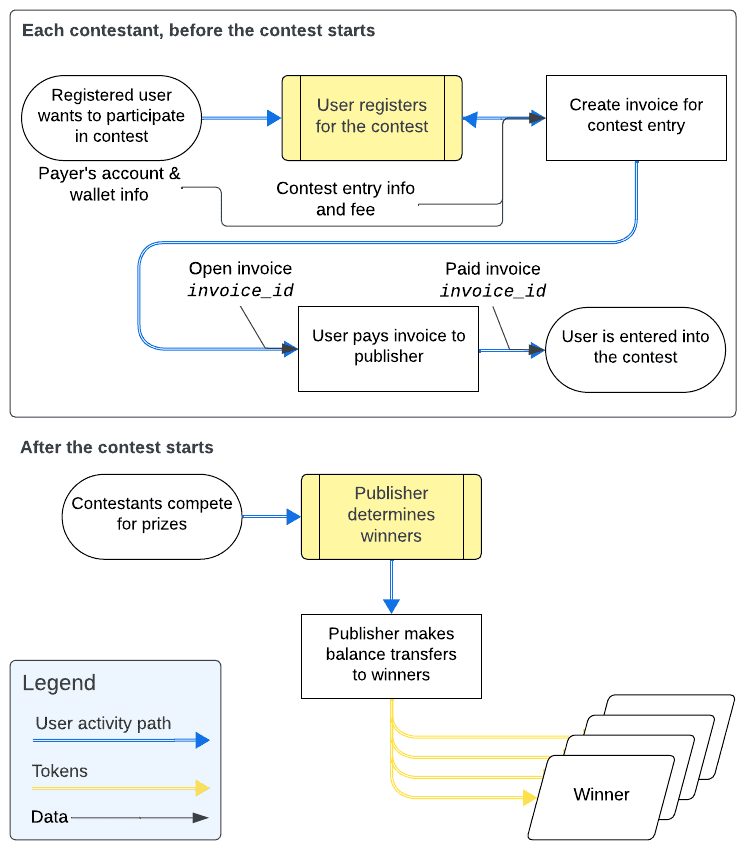
API operations in this tutorial
| Tutorial interaction | API operations used |
|---|---|
| Create new users | Register account |
| Add a payment method (UI) | Add Payment Method widget |
| Get payer's payment methods | Get payment methods |
| Start token purchase | Initiate token purchase |
| Finish token purchase | Execute token purchase |
| Check payer's TOS status | Check for Terms of Service |
| Check user's KYC status | Check KYC status |
| Award tokens to winner | Account credit balance transfer |
| Payout tokens as fiat currency | Payout UI widget |
To complete this tutorial
This tutorial uses the _Manage user accounts and Explore Tilia transactions collections from the shared workspace.
To complete this tutorial successfully:
- Make sure the software described in Get started with the tutorials has been installed on your system and configured.
-
In Postman:
- Open the Tilia tutorial workspace you created in Get started with the tutorials for this tutorial.
- Make sure you have the _Manage user accounts and Explore Tilia transactions collections forked to your Tilia tutorial workspace .
-
Make sure that you've selected the
Tilia Client Info
environment and confirmed that it has:
- Your Tilia developer credentials.
- All of the user-related environment variables with Current values defined.
- In your Tilia tutorial workspace , open the list of Collections .
- If it's been more than an hour since you last got an access token for this collection, get a new one as described in Tutorial: Transactions overview , and then return to continue here.
Before the contest starts
Before the contest starts, users must register with the application and enter the contest.
Users register with the platform
The User account tutorials demonstrate these tasks:
- Add new users to the contest.
- Add a payment method to the user (payer) so they can buy tokens. This step could be skipped if the user can add a payment method when they pay for their entry.
- Buy tokens if they are required to enter the contest.
- Ensure that the users have accepted Tilia's Terms Of Service
- Ensure that the recipient has provided the necessary tax information to be able to accept payout. This could be postponed until after the contest, because only those users that have winnings to payout must provide this information.
To see how these are implemented by Tilia services, in another window, open the User account tutorials and follow the tasks to Create new users.
Users pay to enter the contest
After the users have registered with the application by creating a user account, and purchased the tokens they need, if any, they are ready to pay enter the contest.
Purchasing entry into the contest can be made by using a user-to-integrator transaction as the Transaction using the Checkout UI tutorial demonstrates.
After you complete the tutorials described in this section, the users have registered with the application and entered the contest.
Return to this topic and continue to the next section for what happens after the contest starts.
After the contest starts
After the contest starts, the users compete to win.
The publisher determines the winner, and then pays the winners. In this example, the publisher pays the winners using account credit balance transfers directly to the wallets of the winning users.
The balance transfer process used in this example to pay contest winners is the same as the Reward tutorial describes.
Payouts to winning users
You can allow the winning users to collect their prizes in fiat currency or limit them to using their prizes only in the application. If you want the winners to be able to take their winnings in fiat currency, the winning users can take their winnings in fiat currency after they provide the required tax information.
The payout process is demonstrated in the Payout to user tutorial.
Conclusion
The contest described in this tutorial is just one way to implement a contest by using Tilia services. Contact us to discuss your idea with us so we can help you implement your contest with Tilia services.
